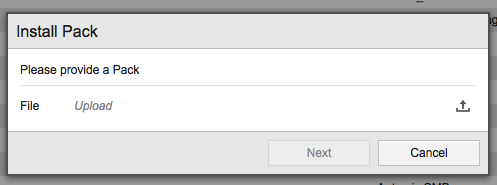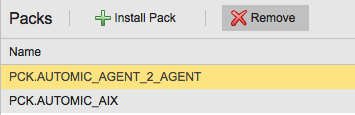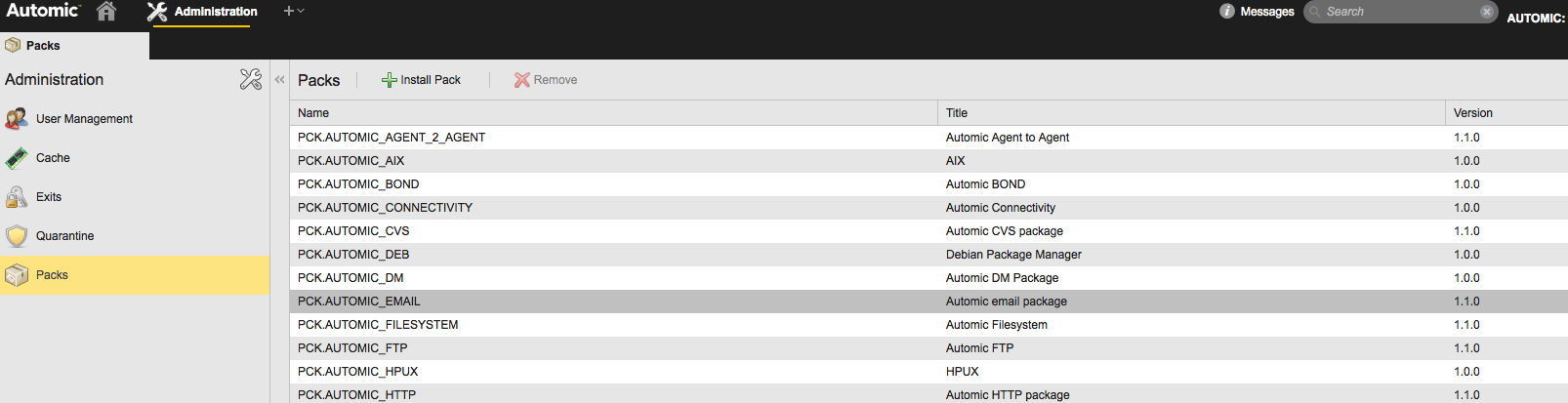Plugin Manager
Easy deployment of Action Packs using the Automic Web Interface
For Automic Release Automation / Automic Service Orchestration 11.2.2 users only.
The Plugin Manager extends the Automic Web Interface with an easy way to install, upgrade and remove Packs on Automic Release Automation or Automic Service Orchestration.
What are Plugins?
Plugins are software components that add a specific functionality to Automic's Automation Engine.
They can be downloaded from the Automic Marketplace.
What are Packs?
The currently supported Plugins are known as Packs. These Plugins consist of Automation Engine objects
and Automic Release Automation Custom Types.
What are Action Packs?
Action Packs are groups of Actions that are related to each other (for example, Windows File
System Actions) and are always imported and exported as a single unit to an existing Automic Release Automation or Automic
Service Orchestration client.
- Lists installed Packs
- Deploy new or updated Packs
- Remove Packs
This plugin now ships as standard with Automic Release Automation, Automic Service Orchestration and Automic Workload Automation version 12.
Automic Release Automation / Automic Service Orchestration 11.2.2 users should use version 1.0 of the Plugin Manager: