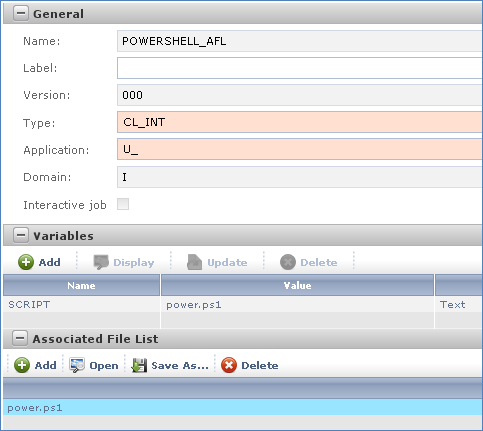Dollar Universe PowerShell
Execute PowerShell scripts from Dollar Universe
Execute PowerShell scripts from Dollar Universe
Implementation:
-UniViewer Console, Administration Mode-->Nodes-->Nodes
-Select the DUAS Node-->Node Settings-->Node files
-Click on Add in the toolbar, select DUPowerShell.clint file
and click Save
Creating a new Uproc:
-Select 'From file...' --> DUPowerShell.clint --> OK
-Associated
File List --> Attach your PowerShell script
-Update Uproc variable (SCRIPT) value to be the filename of the PowerShell
script attached in the step above
| Products | Workload Automation, Dollar Universe Workload Automation |
| Operating Systems | Windows |
| Last update | 2015-06-16 03:27:40.0 |
| Supported by | |
| Community Source | dollar-universe-powershell |
Broadcom does not support, maintain or warrant Solutions, Templates, Actions and any other content published on the Community
and is subject to Broadcom Community Terms and Conditions.
|
|