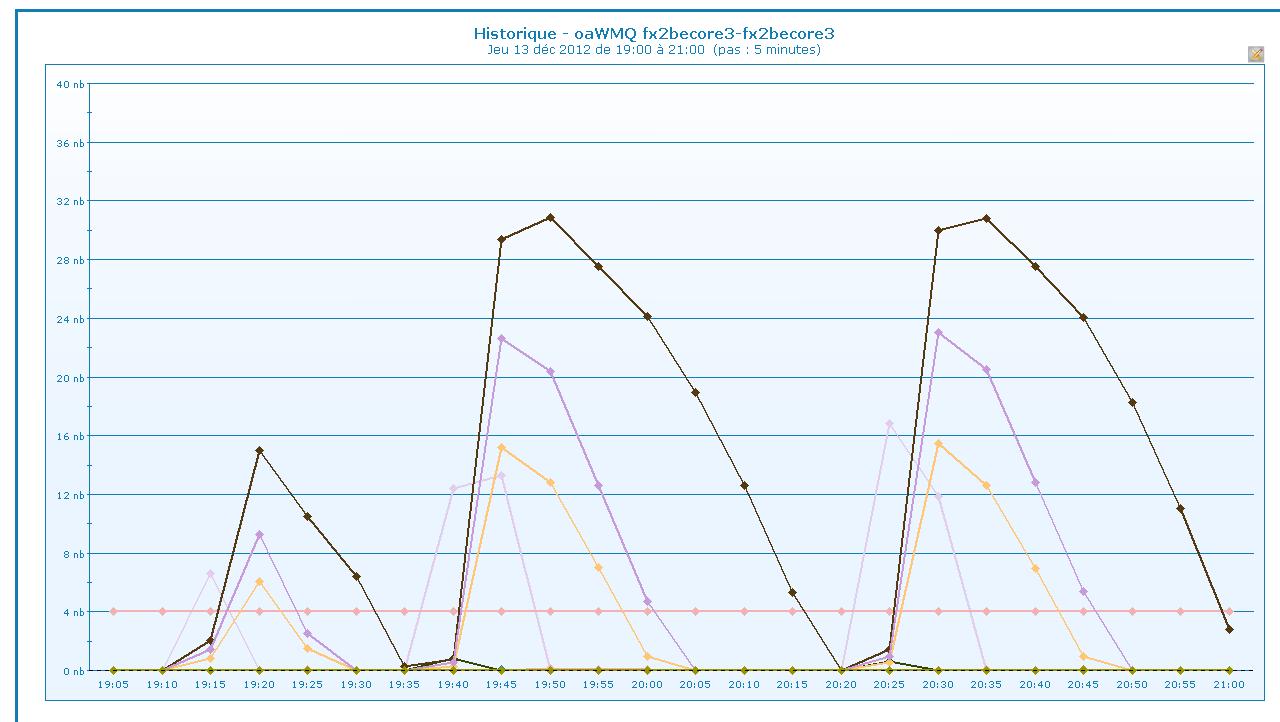IBM WebSphere MQ queue depth
The Agent monitors the local queues of an IBM WebSphere MQ.
The Agent monitors the local queues of an IBM WebSphere MQ.
The Agent supports the following versions of IBM WebSphere MQ.
- 7.0.x
The Agent collects :
- The minimum queue depth.
- The maximum queue depth.
- The average queue depth.
- The cumulate queue depth.
Prerequisites:
- Sysload SP Studio 1.20a
- 1 OPENAGENT Token Available
- Perl interpreter
- WebSphere MQ
Implementation:
1) Import into your SP Studio.
2) Generate Agent setup from there (refer to Sysload SP Studio User Manual).
3) Install Agent.
4) Update your Console (Files .DES).
5) Enjoy it
The agent will run the Perl script
"mq.pl" located in the resource file attached.
You have to update the `runmqsc` command parameter located in this script
line 6 in order to match the name of your target queue manager.
--> $query="echo \'dis ql(QL*) curdepth \' | runmqsc
REPLACE |grep -Ev \"AMQ8409|5724-H72|Starting|dis|One|No|All\""; )
| Products | Workload Automation, Automic Automation |
| Operating Systems | AIX |
| Last update | 2015-05-11 18:42:27.0 |
| Supported by | |
| Community Source | ibm-websphere-mq-queue-depth |
Broadcom does not support, maintain or warrant Solutions, Templates, Actions and any other content published on the Community
and is subject to Broadcom Community Terms and Conditions.
|
|